There is a slight confusion among most people about the price of the RedHat (RHEL 8). For example:
Linux is opensource but why are they charging for it, and can I use RedHat (RHEL 8) without having a licence.?
Actually, RedHat (RHEL 8) is free, but you are paying for the support from them. So, in a production environment, you might want to subscribe, but, for now, you do not need any paid subscription or licence.
Follow the steps below to get a free copy of Red Hat Enterprise Linux 8:
Step 1: Go to Red Hat Developer site. Click “Login” then “Register”.
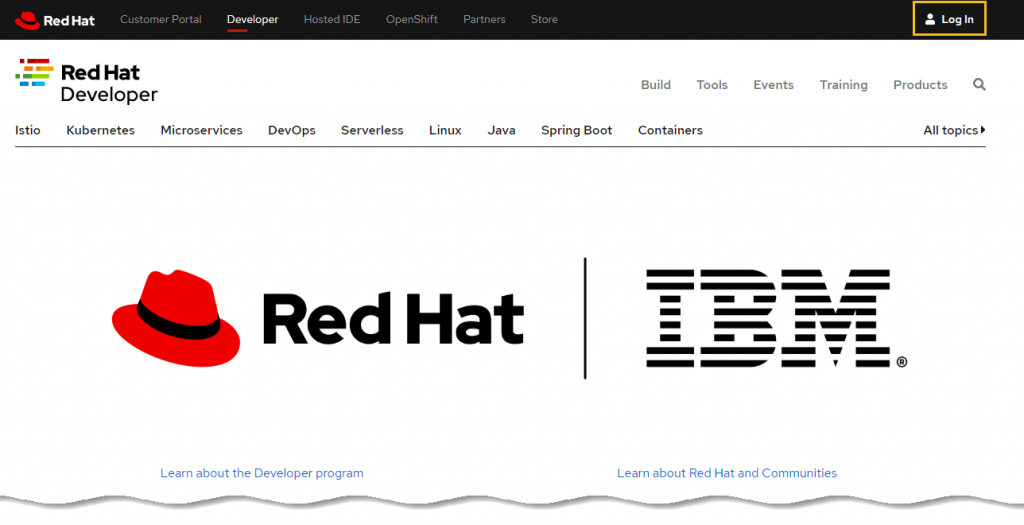
Step 2: Enter your desired Username, Email ID, Password and other information to fill the application for your account creation. Once done then click “Next” button.
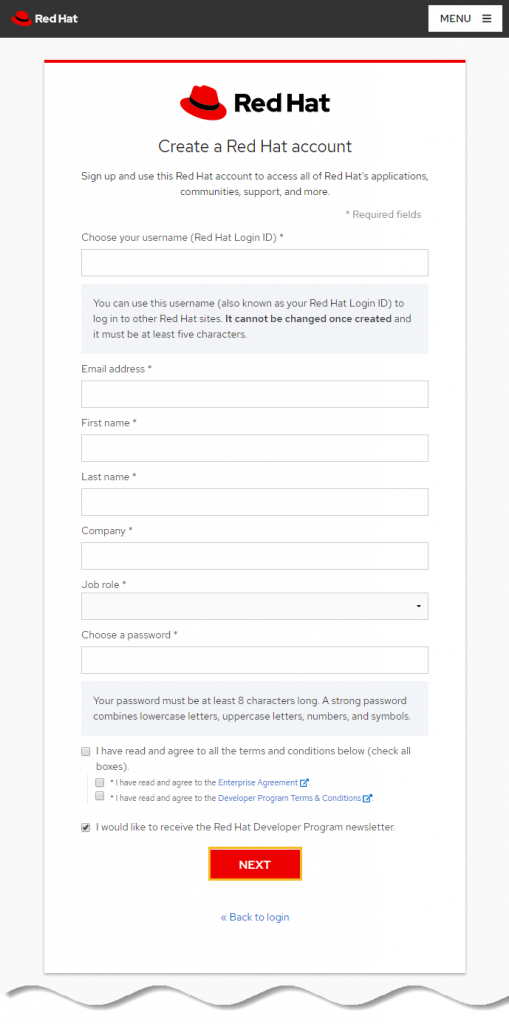
Step 3: Verify your register Email ID which give you access to download RedHat (RHEL 8) for free from your developer account.
